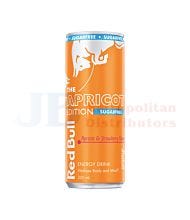How to create an order on our website
If you are a new customer, you can create an order before creating an account, but you will need to create an account to place an order.
If you are an existing customer and have a login, you need to login first before adding items to your cart, as the special pricing you're entitled to won't show in your cart without first logging in.
Please note, if you are a current customer Account holder*, call the office on 0297330500 to get setup for online ordering.
When creating an order:
- Find or search for products you want. Use the search at the top right of the website.
- Add items you want, to your cart. This can be done at any stage by clicking on the "Add to cart" icon below a product. If you have navigated to a single product, you can adjust the quantity for more than one, before you add to your cart. However, if you add products to your cart from the product menus, you can adjust the quantities afterwards when you visit your cart to complete an order.
- The cart remembers all the items you have selected and you can navigate around the site at your own leisure. You can view your cart at any stage and continue to browse through products.
- Once you have finalised the correct products, and amounts for each product that you want in your cart, you can place your order.
- Please note that some browsers may log you out after set periods of time or from inactivity. Easily notice you are logged in by checking if your name appears, top right of the browser window in the welcome line.
Your cart is an electronic representation of a real shopping cart. You only have to pay when you're sure you have everything you need. And when you check what you've already collected, you can continue to shop at your own leisure.
Placing an order is simple:
- View your cart or click on Checkout.
- Upon Checkout, make sure your billing and/or shipping addresses are correct.
- Select continue on your shipping method. Orders outside of Sydney metro incur freight fees.
- If you are an exisiting Account holder* your payment terms have already been agreed upon. If not, you will be asked to pay via credit card, or through your AfterPay or PayPal account. Please follow the prompts for these to work.
- Once the payment is processed an order review will be presented and you can click on submit to send the order through.
*Account holders are signed on agreed terms and conditions. Accounts created online are not privy to these terms and must be paid via express payment only. If you want to apply for an account and have an ABN for a current business in the Sydney Metropolitan area, please call 0297330500.